Job Search Essentials
How to Use LinkedIn to Find a Job in 2024 | Your Ultimate LinkedIn Guide

LinkedIn has turned the job market upside down.
Recruiters no longer hold all the power – job seekers do.
Thanks to LinkedIn, recruiters are now doing all the chasing.
The top jobseekers just sit back and let the opportunities come to their inbox.
Just look at the LinkedIn inbox of one of our clients, John:
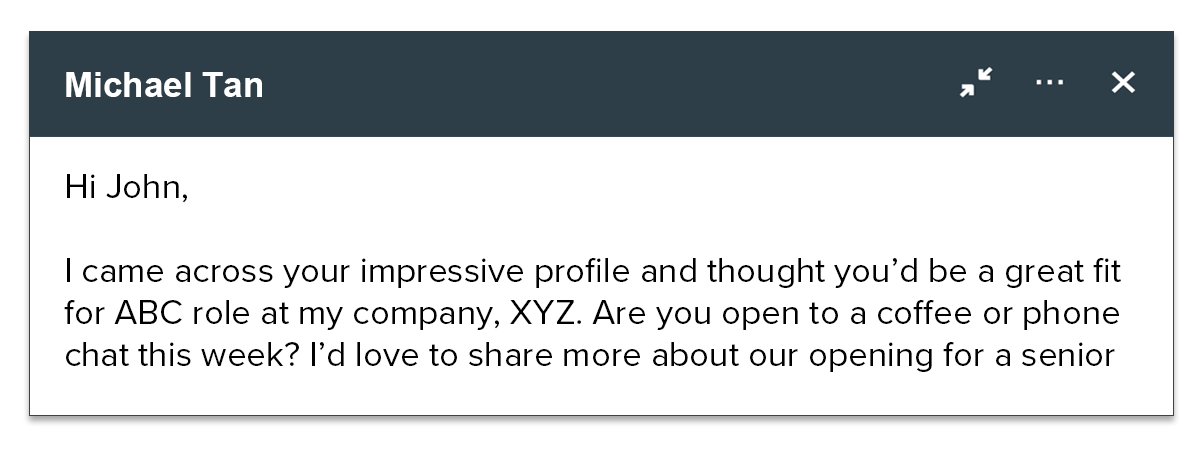

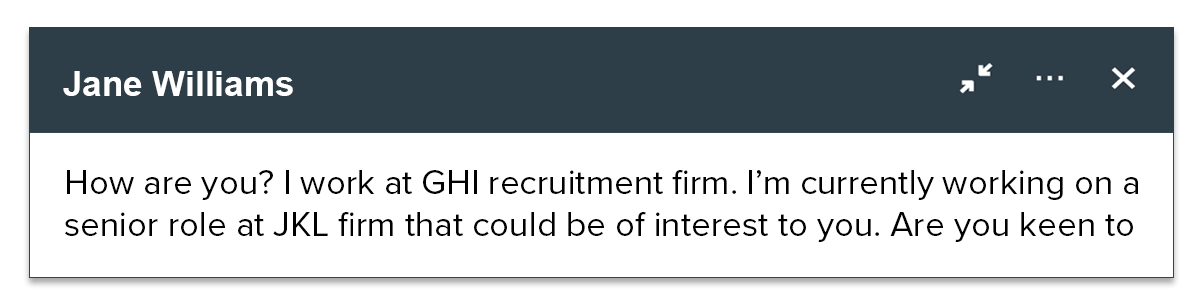
John no longer has to stress about tailoring his CV for various job advertisements.
He can now focus all his energy at excelling at the numerous interview requests he’s getting.
And it’s all thanks to LinkedIn!
You’re probably wondering: how’s that possible?! Can I be like John with the inbox full of recruiter messages?
The short answer is – yes!
But you may not know all the secrets to crafting a great LinkedIn profile.
Fret not, we just happen to be experts ourselves.
Here’s our ultimate guide to landing a great job with LinkedIn.
- The LinkedIn Advantage
- How to Optimise Your LinkedIn Profile
- How to Network on LinkedIn: LinkedIn Networking Tips
- Conclusion
As professional CV writers, we’ve been helping our clients with their profiles since… as long as LinkedIn’s been around!
We’ve had a front row view to their success on LinkedIn, so we’re firm advocates of using LinkedIn as a job search tool.
Why?
Recruiters Love LinkedIn
A whopping 90% of recruiters (us included!) regularly scour LinkedIn in search of potential candidates.
It’s our #1 source to find great candidates to fill a job we’re hiring for.
The LinkedIn Advantage
Over 122 million people have gotten interviews through LinkedIn.
Another 35.5 million were actually hired by someone they connected with on LinkedIn.
Numbers don’t lie. LinkedIn is undoubtedly the #1 way to get a job.
Headhunters are constantly searching for candidates on LinkedIn.
There’s a catch though.
To get headhunted on LinkedIn, your profile needs to appear at the top of search results.
This is where most job seekers fail – they don’t know how to get their profiles to appear at the top of LinkedIn search results.
But THEIR LOSS IS YOUR GAIN. If you can correctly build your LinkedIn profile, you’ll be sprinting ahead of the competition.
So how do you build a great LinkedIn profile?
Follow the steps of our guide and tidy up your profile, build your network, and leverage your new-found LinkedIn connections.
Trust us – the effort is absolutely worth it!
ResumeWriter Tip: Of course, we’re more than happy to handle your LinkedIn profile update (and even CV!) for you . Just reach out to us. Your profile will be polished in no time.
How to Optimise Your LinkedIn Profile
Use a Professional Profile Picture
What’s your impression of this profile picture?

Not great, I’m assuming.
Impressions matter. We all know it. So don’t sabotage yourself. Ensure you use a good photo.
If you don’t have one, hire a professional corporate photographer. For around RM700, you can get a great photo that’ll impress every visitor to your profile.
Like this one.

Your LinkedIn profile photograph should be:
- Professional: Dress neatly and professionally. No cartoons or avatars.
- In-focus: Image should be sharp, not blurry.
- Close-up: The main focus of your image should be your face. Head shot, not a full-body shot.
- Current: Your profile picture should be at most 24 months old.
Brand Yourself in Your Headline
Here’s a fun fact – over 5 MILLION search results turn up when you search for “Sales and Marketing Director”.
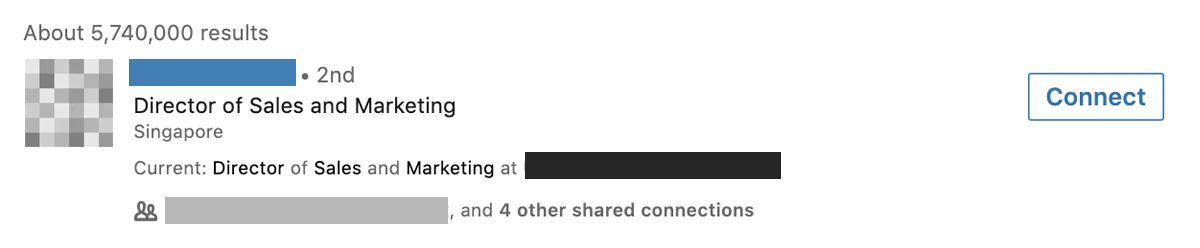
So don’t just use your default job title in your LinkedIn headline! You’ll be buried by the competition.
Use it wisely – instantly distinguish yourself.
Here’s how we did this for John:
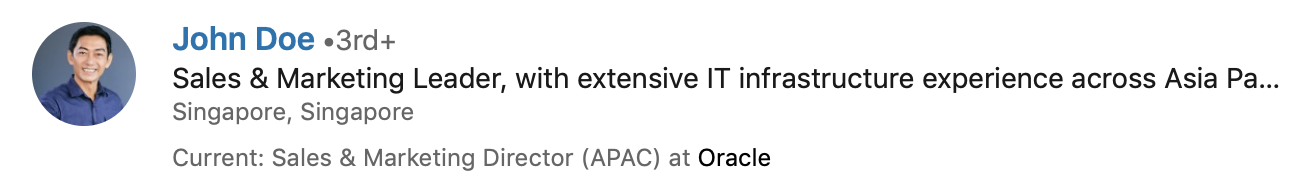
John was gunning for senior sales roles at international companies.
So we made sure to include his regional and industry-specific (IT) expertise.
- Make your headline descriptive – give recruiters a clearer sense of what you do
- Tailor your headline to desired role – show you have the right expertise and experience for the role
Do:
- Clearly describe what you do in your Headline
- Customise it for your target role
- Keep it concise – within 120 characters
Don’t:
- Just use your current job title and company name!
Personalise your About section
Your creative Headline’s enticed readers to click on your profile.
Don’t let them down here with a bland write-up!
Most LinkedIn users’ About sections are, sadly, too short and undescriptive.
I am a professional Sales and Marketing Associate with experience in a diverse range of industries. |
Or filled with corporate-fluff:
I am a professional Business Development Director with an unrelenting drive to empower the companies I work for by endeavouring to meet and excel in assigned business objectives. |
Both examples have this in common – they’re boring and forgettable!
Once on your profile, the About section is the first area recruiters see.
It’s your LinkedIn summary.
If recruiters only had time for this section, what would you want them to take away?
In this section, highlight your unique career narrative– the sum of your work experiences, core strengths, and motivations.
Unsure how? Emulate John’s example:
About: I’m an IT Sales & Marketing Director with over 15 years’ experience at blue chip firms (IBM, Oracle and HP) across Asia Pacific region. In my current role, I oversee over 80 million USD/annually in sales of IT Infrastructure equipment. Growing up, I was fascinated by technology; I was always tinkering with code and building IT programs of my own. In adulthood, I’ve been fortunate to make this passion into a career Today, I use my decades of IT experience to empower companies to reach new heights in their business. With a specialisation in IT infrastructure solutions, I work closely with growing companies to understand their teething problems. I empathise with their organisation’s needs and help identify bottlenecks in their IT systems. I’m not a salesman focused on selling the most expensive solution. Rather, I’m here to partner with my clients to give them the solution that they need. My preference is to sell products with just the right amount of options and not a single feature more. This honest sales style has allowed me to maintain strong connections with dozens of billion dollar firms. I’ve become their trusted partner. Outside of the office, I enjoy traveling, volunteering, and working on personal programming projects. Please feel free to get in touch with me directly at: johntan123@gmail.com. I look forward to connecting with you. |
What does this get right? It tells readers:
- Overview of your work experience
Who you are and what you do, in professional terms – your experience and work history, any specialisations in functions and/or industries.
We called out John’s deep, regional experience and the prominent companies he’s worked for. This signals to recruiters – hey, this candidate will excelat managing a broad portfolio for leading tech companies!
- Your top skills
Include your best skill sets. The About section is a great opportunity to include keywords that improve your profile’s searchability.
If a recruiter’s looking for a candidate with business development experience, for example, you can bet “Business Development Strategy” is one of the search terms he’ll use.
- Motivations for your career/industry
Share your reasons for doing what you do! Create a connection with your reader on a personal level.
For our client, John’s profile, We mentioned his childhood passion for coupons, and how that’s shaped his career decisions.
If you’re unsure about your own, think about these questions:
- What do you like about your job/industry?
- How did you get started in your career?
- Did your career path change along the way?
- Was it a passion or childhood dream morphed into a lifelong calling?
- What do you find most fulfilling about what you do?
- Hobbies and interests
Don’t be shy to include details on your personal hobbies and interests! You’ll strike a better connection with readers who have similar interests.
- Call-to-action
Prompt readers to email you, reach out, or even just connect over coffee!
ResumeWriter Tip: No need to state outright that you’re open to new opportunities (especially if you’re still at your current job). You can simply say that readers can feel free to make contact. After all, it’s not unusual to want to make new industry connections 🙂
Do:
- Include your career overview, and key skills
- Highlight your unique career narrative
- Add a call-to-action for readers
Don’t:
- Write an About section that is too short, or filled with corporate buzzwords that don’t say anything about you!
Be Concise with your Work Experience
Don’t just copy and paste your CV here!
It’ll show up as walls of text on your profile. That’s extremely difficult to read.
For each of your current and prior roles, use our nifty 3-section framework instead:
- Section 1: Overview of role
- Section 2: Core responsibilities
- Section 3: Significant achievements
Recruiters only skim your CV.
Chances are low that they’ll pore over your entire LinkedIn profile.
So keep it concise. Draw recruiters’ focus to your key strengths!
Here what we did for John:
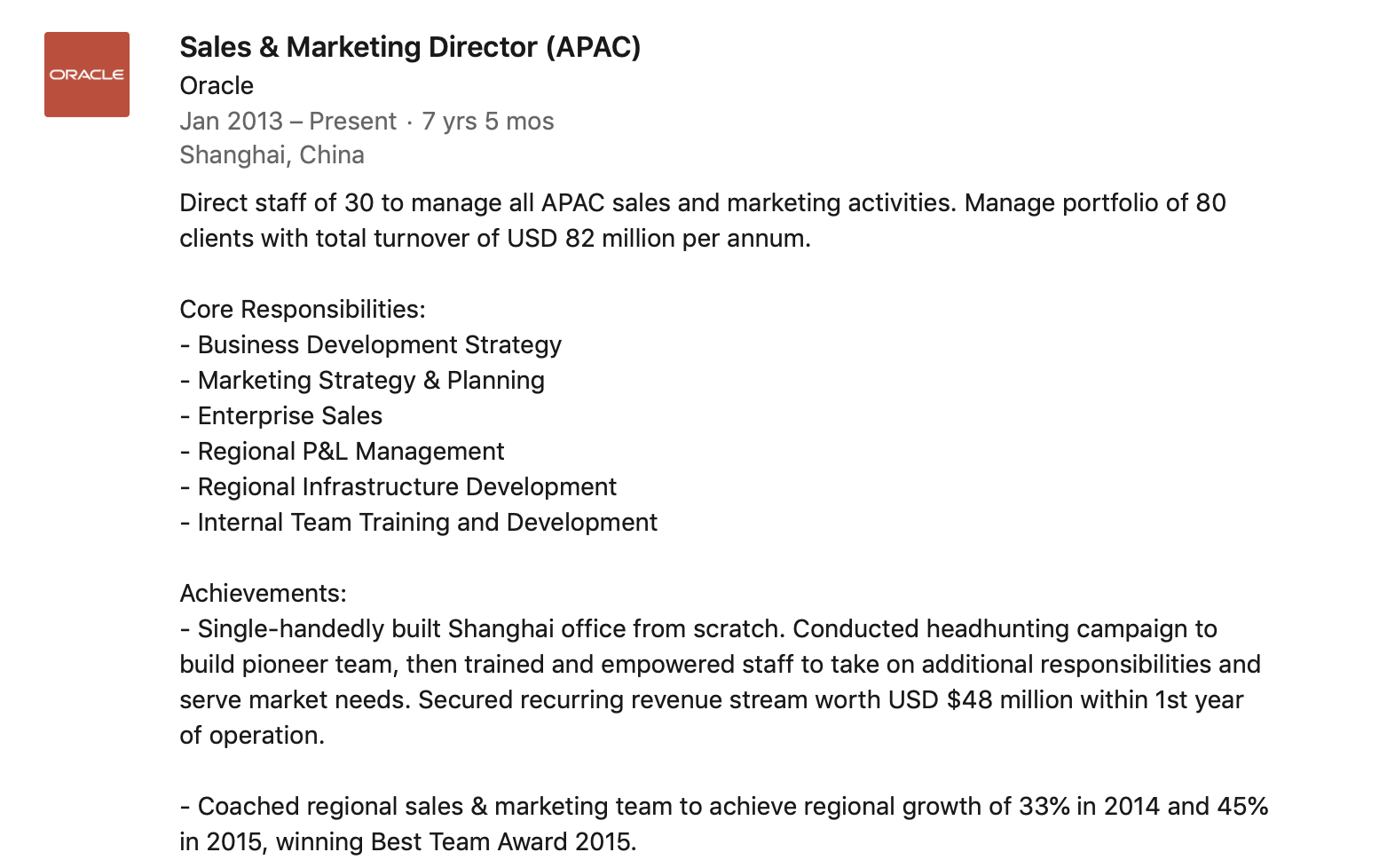
Part 1: One-line overview of your work experience.
Give a concise summary of your key responsibilities in that role, in one line.
Numbers give recruiters more information with fewer words.
So use metrics (more on this in our CV guide!) to show the scale and depth of what you do.
Then expand on this line with:
Part 2: List of core responsibilities and skills
Displaying core skills in a bulleted list format makes it easier for recruiters to scan.
And we’ll let you in on a secret.
These skills are the exact target keywords recruiters used to search for candidates.
Include these to maximise your chances of getting noticed!
Use keywords specific to your industry and line of work
If you’re a Digital Marketer, for instance, definitely mention digital marketing tools you’re skilled at. Same goes for other professions.
Follow these examples:
| Profession | Skills |
| Digital Marketer | Search Engine Optimisation (SEO) Search Engine Marketing (SEM) |
| Accountant | Financial Reporting Financial Modelling Tax Regulatory Compliance |
| Civil Engineer | Infrastructure Construction and Development Safety and Quality Standards Design Engineering |
Use keywords relevant to your career level
If you’re a Senior Executive, you’re expected to possess higher value skills such as Strategic Planning or Regional Business Development.
Avoid mentioning lower value skill sets such as Reporting & Analysis.
That’s fine and expected for an entry-level candidate, but it certainly shouldn’t be your key skill or responsibility!
Here’s how we filled in John’s Work Experience with keywords:
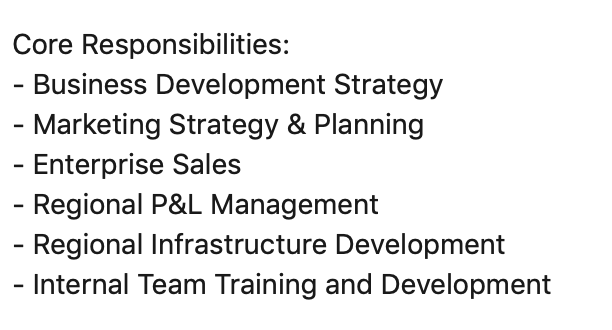
A brief overview of your best skills – at one glance!
ResumeWriter Tip: It’s tempting to list as many keywords as possible in your CV or LinkedIn, but please don’t lie about skills you don’t have. The truth always comes out.
Lastly, highlight your best Achievements to stand out.
Part 3: Significant Achievements.
Try to include 2-3 of your best achievements per role.
But keep them succinct with tight one-line bullet points.
Be sure to include metrics here to show impact and impress!
See John’s example:
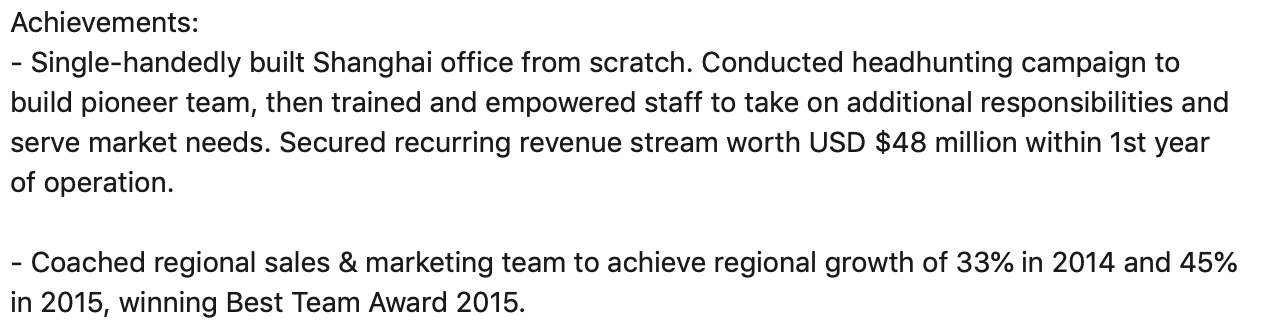
Remember – your LinkedIn profile is not your CV.
You don’t have 2 or 3 pages of space to play around with here, so don’t list every job scope or responsibility!
Only include what stands out most, by following our framework.
- Part 1: Overview of role
- Part 2: Core responsibilities
- Part 3: Significant Achievements
Input Your Education – Include Relevant Keywords!
Many LinkedIn users only write their university names and Graduation year here.
That’s another missed opportunity!
You can weave in relevant keywords in this section too. (In fact, you can include keywords practically anywherein your LinkedIn Profile!)
For the Education section, add keywords under ‘Description’:
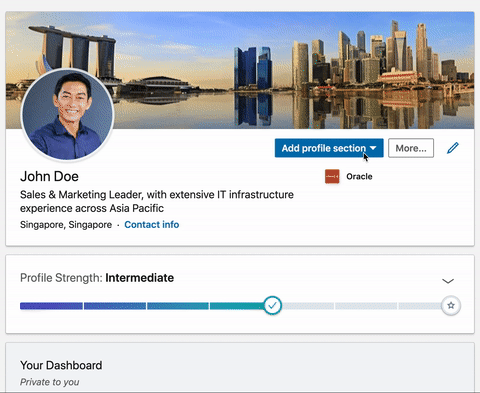
Keywords can be core modules you’ve undertaken at University that are relevant to your career, for example:
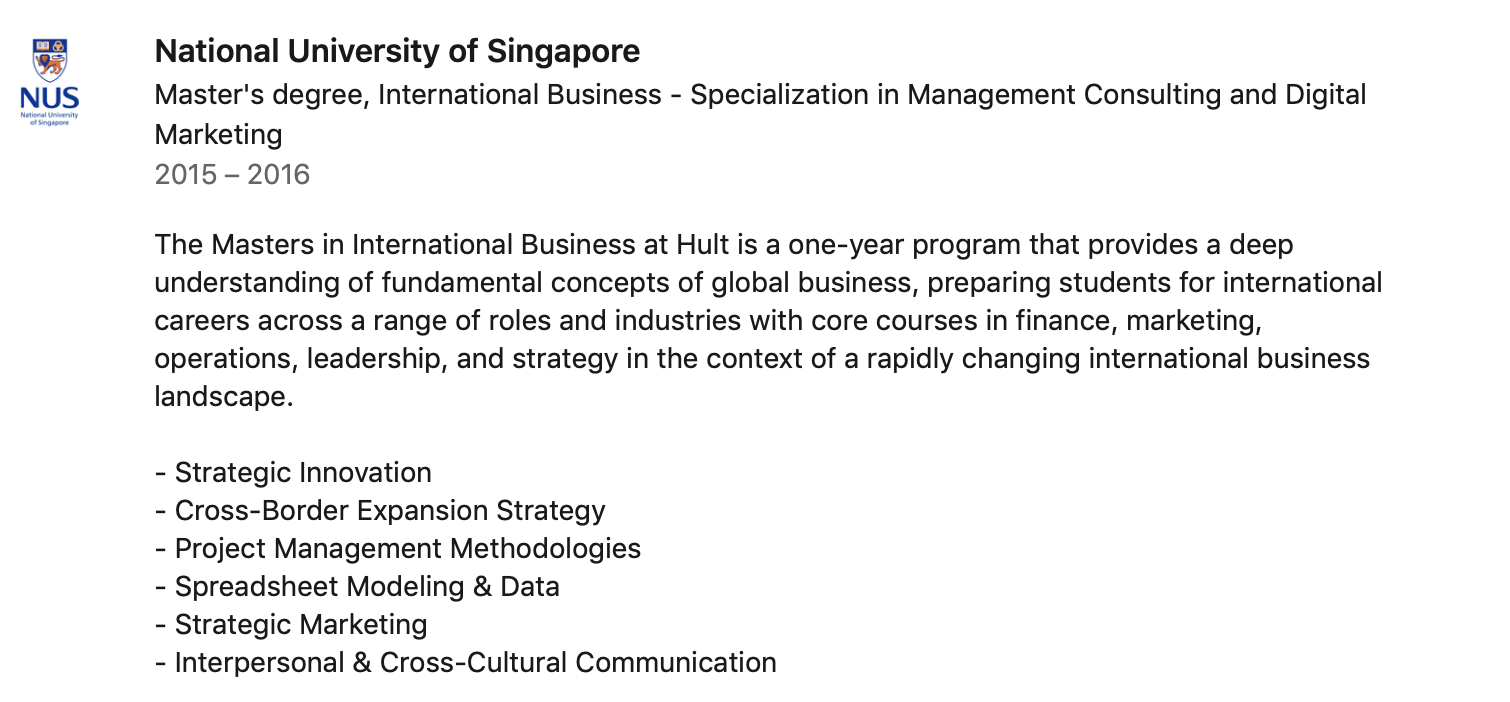
Take this opportunity to beef up your keywords, especially if you’re a fresh graduate without much career experience.
Here’s what else you can include:
- Prestigious School Awards. (Include a short description of the award)
- Significant career-related projects
ResumeWriter Tip: Use the Education section as an opportunity to input more keywords! But ensure that they’re relevant to your career.
Licenses and Certifications
If you’ve undertaken additional professional courses, show your certifications in your profile.
Self-motivated learners are highly desirable employees 🙂
Add Certifications and Licenses here:
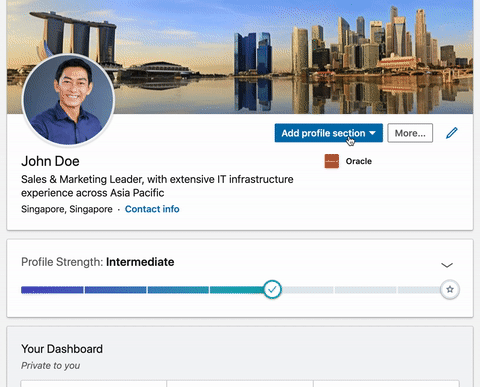
Don’t Neglect Your Skills!
LinkedIn matches Skill keywords on your profile with Skills in job listings.
Add skill keywords to your profile by clicking the ‘Add a new skill’ button in the ‘Skills & Endorsements section’.
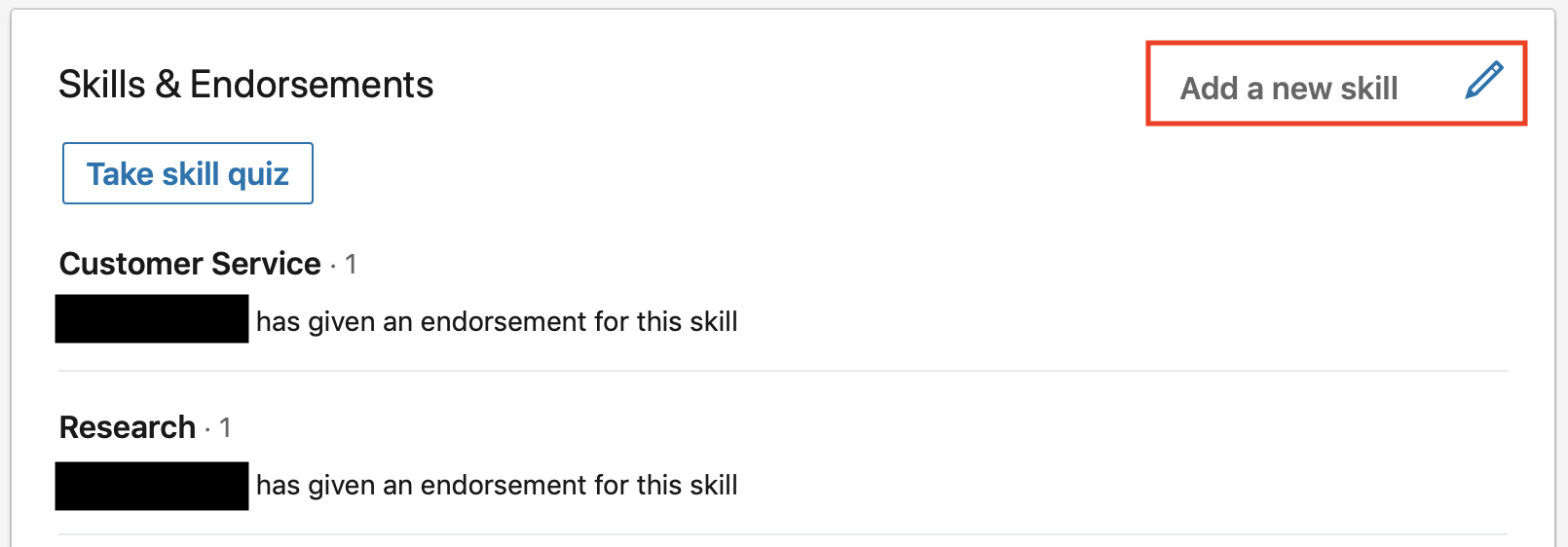
Why do we recommend adding your skills?
Because LinkedIn actually recommends jobs BEST SUITED to your skills, like the example below:
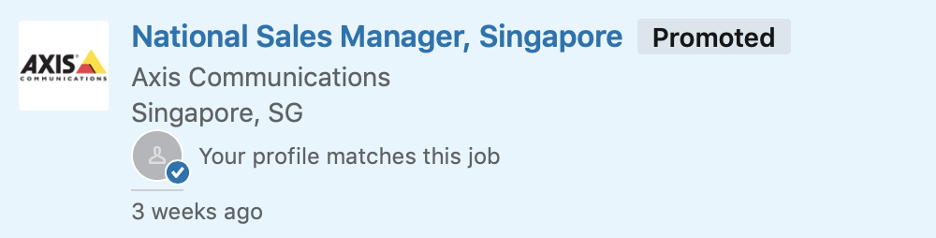
Here’s how your Skills keywords could look, on a LinkedIn job ad:
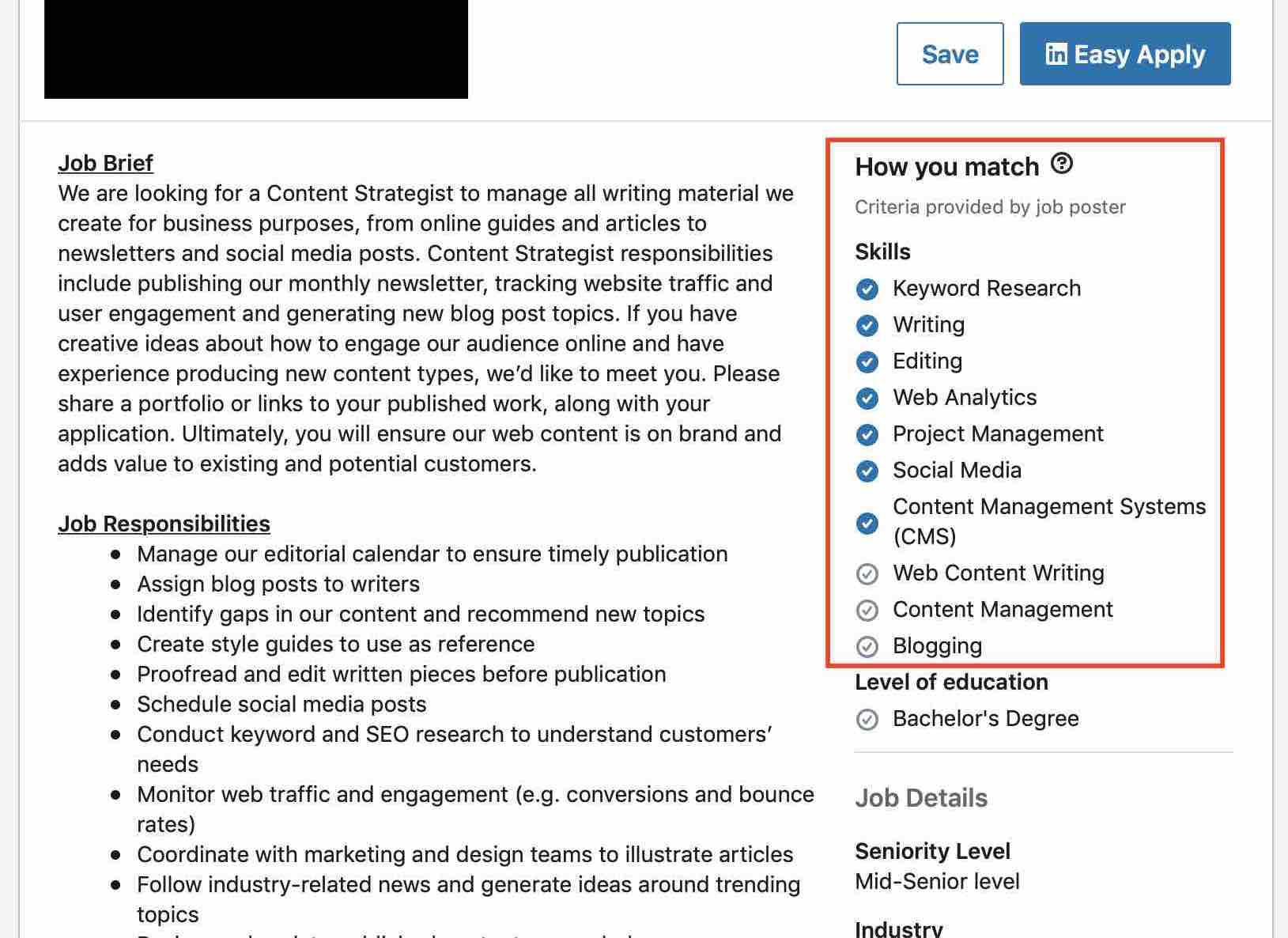
Notice those blue ticks? Those are the Skills YOU have, that match the ad.
If you have all the skills this role requires, all these will be checked.
Employers will know you’re qualified for the job, at ONE glance.
Trust us, you’ll have MUCH better chances of getting callbacks 🙂
Add Accomplishments
Accomplishments are further proof of the value you’ve delivered throughout your career.
Add these by clicking the ‘Add profile section’ at the Header of your LinkedIn Profile.
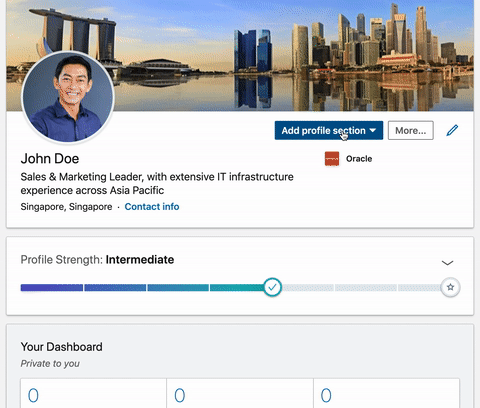
You can add:
Publications
You are 7x more visible to recruiters when you list your published work on LinkedIn.
Patents
Don’t be shy to showcase your unique innovations.
Courses
If you have undertaken any professional courses, list them here.
Projects
Add projects you have pursued in your own time. You can even highlight them in your‘Featured’ section ! This is especially critical for portfolio-based careers such as software engineering, web development or graphic design.
Honors & Awards
Highlight the commendations and recognition you’ve rightfully earned.
Test Scores
Add relevant outstanding test scores here.
Languages
Include the languages you are fluent and proficient in, mirroring those in your CV.
Organizations
Finally, list organizations you’ve worked closely with or volunteered at, if any.
Request for Recommendations
Recommendations from people you’ve worked with will shine a positive light on your profile.
Aim for a minimum of 3 powerful recommendations.
Make sure your Recommendations are airtight. These should:
- Establish context – What was the nature of your relationship? How did you work together?
- Highlight positive character traits and soft skills– Relevant characteristics such as leadership qualities, professionalism, time management, problem-solving abilities, creativity, and teamwork will add value to your job application and give you an edge.
Don’t be shy to make specific requests for your recommendations!
You must have good relationships with the people you’ve asked – that goes without saying since you’ve asked them to recommend you 🙂
So if they’re already putting in a good word for you, they’ll be more than happy to do this, and help you succeed in your job search.
You can even offer to draft your own Recommendation!
Sometimes, people might not be sure what you’d want them to say about you. Working professionals, especially bosses, are also hard pressed for time. You’d be taking a load off their hands.
Use the Featured Section
Dazzle with your career highlights here:
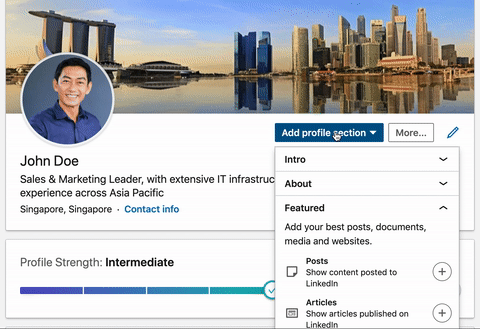
Recruiters look at this immediately after reading your About section. Make it worth their time!
Feature your top LinkedIn Posts or Articles, external links to your personal website or portfolio, and other work you’re most proud of.
Graphic designers, web designers and developers, and even software engineers will find this helpful for displaying the breadth of their skills.
You can even upload your resume on LinkedIn in this section.
We’d caution that you only do so if you’re comfortable showing that you’re publicly open to new opportunities.
But… what if you don’t want your colleagues or boss to know?
There’s a way to discreetly start your job search using LinkedIn…
Turn On ‘Open Candidate Setting’
If you’re still employed, but wish to alert recruiters you are open to new offers – this is for you!
You can turn this setting on in your LinkedIn Settings:
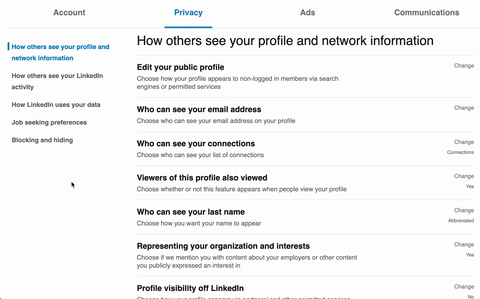
This tells recruiters that you’re open to opportunities, but hides this from recruiters at your company and affiliated company recruiters.
How to Network on LinkedIn: LinkedIn Networking Tips
If you’ve updated your profile, following our steps, you should be getting recruiter messages and callbacks in no time!
(if you’re not, reach out to us for help)
Optimising your profile is just the start though.
Having a powerful LinkedIn network is also INCREDIBLY valuable.
A case in point – Farah, a software engineer, was retrenched. So, she posted this on LinkedIn:
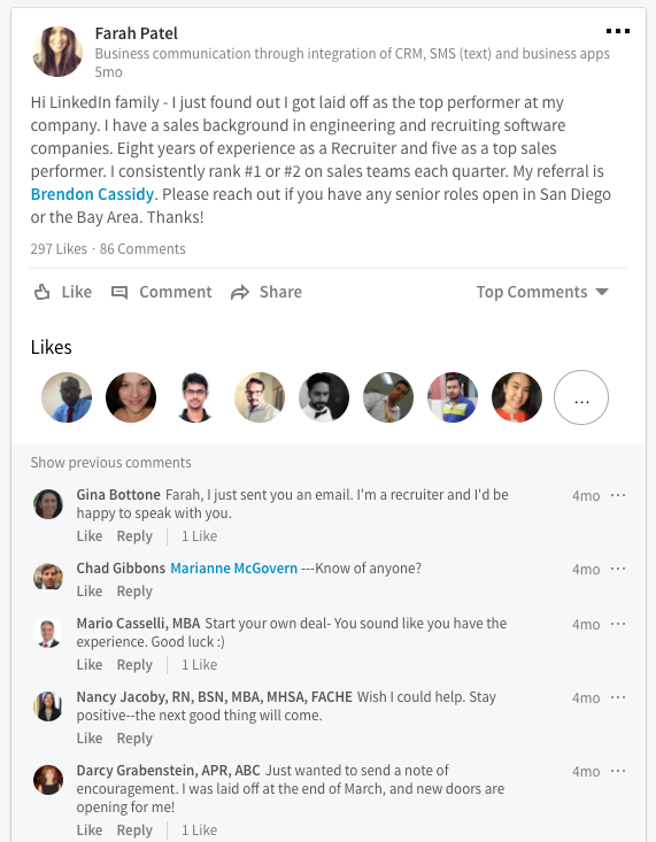
In case you can’t see the image:
“Hi LinkedIn family – I just found out I got laid off as the top performer at my company. I have a sales background in engineering and recruiting software companies. Eight years of experience as a Recruiter and five as a top sales performer. I consistently rank #1 or #2 on sales teams each quarter. My referral is Brendon Cassidy. Please reach out to me if you have any senior roles open in San Diego or the Bay Area. Thanks!” |
What made her post so good?
3 reasons:
- Farah was already a great performer at her job.
- She understood the key metrics that mattered about her job: “I consistently rank #1 or #2 each quarter.”
- She openly gave a referral from her company who could vouch for her stellar metrics.
With a single post, Farah received 300 interview requests through LinkedIn!
Then she landed her dream job within 3 months.
Now, Farah’s post was brilliant – she gave a clear and succinct overview of her proven capabilities.
But the secret to her success was her LinkedIn network.
Her network was so effective that her connections rallied around her in her time of need.
How can you build a powerful network like Farah’s?
Be Open to Connections
Don’t accept connection requests only from people you know.
Be open to making new contacts that you don’t personally know.
LinkedIn is a professional networking social platform after all.
If professionals from your industry or related fields reach out, there’s no harm in connecting!
They can add tremendous value to your network, and lead to unexpected career outcomes.
Interact With Other Users
Frequent engagement with other users’ posts – reacting, commenting, and sharing – boosts YOUR own visibility too.
LinkedIn rewards reach for accounts that score frequent interactions and engagement.
And since you now have a bunch of new connections (by following our previous step), take the opportunity to build rapport with them too.
If you’re nervous about commenting on others’ posts, don’t be!
It’s simple, really. Just be polite and professional.
You can simply give a word of congratulations, chime in with your thoughts and insights on the topic they’ve posted about, or reach out to offer help or advice.
Build Thought Leadership
Have you heard the 90-9-1 social media rule?
99% of users just read others’ posts, or contribute content occasionally.
9% contributes somewhat actively.
But it’s an even smaller group that contributes the most content, and engages with others frequently.
This 1% truly stands out.
Why?
When you frequently post quality content, LinkedIn’s algorithm is more likely to push this content to more viewers at the top of their newsfeeds.
So join the 1% and maximise your chances of getting noticed, and net yourself more followers at the same time.
Here are some easy ways to get started posting short-form content:
- Share links to relevant and interesting news/content: It’s best if this content is related to your industry, or perhaps current affairs affecting the world of work. Do articulate your unique views and provide quality insights on the topic as well, not just mindlessly spam and share articles without input. Quality beats quantity.
- Update your network about recent company news and achievements: News just broke on the latest product your company’s launching? Great! Give it a shout out. Proud of your company’s win at the latest industry awards event? Share it with your network.
- Personal reflection and sharing: You’re certainly welcome to talk about your career experiences, anecdotes and milestones too 🙂
If you’re so inclined, you can take this a step further by posting long-form articles.
LinkedIn recommends 500-1,000 words as the sweet spot for these.
Here are some question prompts you can consider, as shared by LinkedIn:
- What will (or should) your industry look like in 5, 10, or 15 years, and how will it get there?
- What important trends should people in your industry or area of expertise know?
- What are some challenges you’ve faced or opportunities you’ve seized?
- What’s the biggest problem your industry needs to solve?
- What concrete advice would you give someone hoping to enter your field?
ResumeWriter Tip: A bonus tip on sharing content – use appropriate hashtags and keywords so your posts are easily discoverable 🙂
Join Professional Groups
Like-minded professionals gather in LinkedIn Groups to talk about topics related to their interests and industries.
You can gain visibility and expand your social circle at the same time.
Participate in Group discussions or start your own, demonstrating your knowledge and expertise.
Recruiters and headhunters also LOVE to scour these groups for top talent!
As an active group member, you’ll stand out to them too.
Personalise your Outreach
NEVER send a connection request – especially to someone you don’t or barely know – without an accompanying message.
Most people, especially top executives, are inundated with messages and emails.
Sending a personalised message is key to getting a response.
Here’s how to personalise your outreach:
- Begin with how you two met or know each other: If you are strangers, share why you wish to connect with them.
- Express your interest in them:Build a connection by discussing their current projects, or your shared interests. Or convey your desire to learn from them.
Here are some examples of personalised connection requests we’ve written for our clients:
Hi XYZ, Although we’ve never gotten the chance to work together, I’ve heard great things about your ability to work with the toughest clients. Hope to see you in action, one of these days. Best regards, |
Hi XYZ, I’m a college senior interested to work in Graphic Design. I’ve been following your work for XYZ Company, for over a year now. I particularly loved your most recent campaign. If you ever have 15-20 minutes to spare, I would love to hear more about how you started working in the field and what skills you believe are most relevant to the profession. Thank you, |
A clear, concise and personalised request does wonders. Try it!
Reach out to Recruiters
You can even try cold messaging senior executives and reaching out to recruiters.
Here’s an example we wrote for our clients:
Hi, I’m [Name], a Scrum Master/Technical Analyst with 13 years’ experience in Banking and Financial Services. I’m looking to take on a new challenge and transition to a new company in Venture Capital. If you have a minute, I’d love the opportunity to discuss how my skills and experiences in Finance might match up with the positions you’re recruiting for. Would love to connect and discuss. Looking forward to chatting with you! XYZ |
Take it from us – recruiters are generally happy to hear from jobseekers.
It makes our job – sourcing potential candidates – much easier 🙂
Just be clear and polite in your outreach. Share a bit about who you are, your work experience, and what you’re looking for next.
Conclusion
As with your CV and Cover Letter, optimising your LinkedIn Profile and networking effectively are two connected pieces of a puzzle.
Invest in optimising your LinkedIn profile, and always be open to making new professional connections.
You’ll be getting interview calls in no time!
Just like John and Farah :).
ResumeWriter Tip: An optimised LinkedIn and stellar networking skills don’t do you good if your CV is poor. We’ll write a professional CV for you. Reach out to our team.
Disclaimer: The client testimonials and results achieved from our LinkedIn writing tips shared in this article are absolutely real. The character “John” and his story are being used for illustrative purposes only. Names and CV details have been changed to protect client confidentiality.